But sometimes there are cases where we want to limit the number of instances of a class to one. When we Press win+ R in windows XP ( I am using windows xp) it will display a RUN dialog. But when it loaded if we press Win + R button again and again we will get only one RUN dialog. How can we do this in vb.net? The Singleton pattern can be used for this purpose. This pattern is effective for limiting the maximum number of instances of a class to exactly one.
Imports System
Imports System.Windows.Forms
Imports System.ComponentModel
Public Class SingletonForm : Inherits Form
Private Shared myInstance As SingletonForm
#Region " Windows Form Designer generated code "
Private Sub New()
MyBase.New()
InitializeComponent()
End Sub
Protected Overloads Overrides Sub Dispose(ByVal disposing As Boolean)
If disposing Then
If Not (components Is Nothing) Then
components.Dispose()
End If
End If
MyBase.Dispose(disposing)
End Sub
Me.Name = "SingletonForm"
Me.Text = " CPS Tried Singleton Form "
Me.Width = 450
Me.Height = 150
End Sub
#End Region
Protected Overrides Sub OnClosing (ByVal e As CancelEventArgs)
e.Cancel = True
Me.Hide()
End Sub
Public Shared Function GetInstance() As SingletonForm
If myInstance Is Nothing Then
myInstance = New SingletonForm
End If
Return myInstance
End Function
End Class
Using Sigleton form
Public Class UsingSingletonform
Inherits System.Windows.Forms.Form
Private Sub New()
MyBase.New()
InitializeComponent()
End Sub
Private Sub Button1_Click(ByVal sender As System.Object, ByVal e As System.EventArgs) Handles Button1.Click
Dim CPSsingleton As SingletonForm = SingletonForm.GetInstance()
CPSsingleton.Show()
End Sub
Public Shared Sub Main()
Application.Run(New UsingSingletonform)
End Sub
End Class

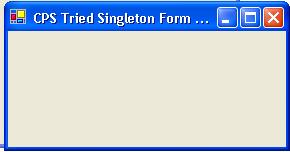
2 comments:
Become a C Sharper! There is lot more to explore :-)
i will do everything in vb.net anyhow.may be i will be a Csharper tooo. but i love vb.net. ;)
Post a Comment